Demonetization
highly increased the trend of digital transaction. As government supported the
digital transaction and launched its UPI based BHIM app, from private companies
started launching a lot of apps. Today a lot of services are available with the
following apps BHIM app, TEZ from Google, Paytm, MobiKwik, PhonePe and many
more which made easier to transfer money socially. In this case it’s better to
know all the options for money transaction.
6. MOBIKWIK
 |
| MobiKwik |
MobiKwik too is used by a lot of people. To create an account in this app, first download the MobiKwik app in your phone. You will be asked for a mobile number at the beginning of this opening. Just inserting the mobile number you will see the option of ‘Send OTP’, click on it. You can create your account by verifying the OTP. Creating an account in this is easier. However, to update KYC it will ask you, if you want, you can leave it for the moment. Now you will have many options including recharge, hotels, offers and many more. Wallet also has an option you can put money in a wallet with a credit card, debit card or net banking. Shopping, bill payment or ticket booking can also be done with its help. Although this app is easy to use, but there is also no equivalent service as Paytm. In Paytm, you have a lot of options. There is still no acceptance of MobiKwik as Paytm for shopping or payment in the shop. There is no BHIM UPI integration yet.
5. PHONEPE
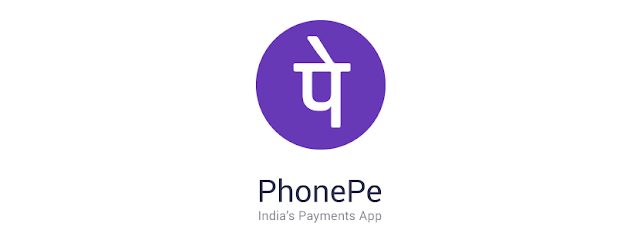 |
| PhonePe |
PhonePe
app is largely used here you can also put money in the wallet and make a
purchase. When you download and open the PhonePe App in the phone, you will
first be asked for registration. Here you have to enter the mobile number. With
this, an OTP will come to your phone. After the OTP is verified, the PIN password
will be asked in the bottom. As soon as you set the PIN, the account will be
created.
After
the account is created, the language option comes. As we go ahead the home page
of app will come. Here you will have several options. Mainly on the phone,
there is a UPI based service. In this case, you can put money in wallet with a
bank account or debit card. Apart from this, money can also be made from the
UPI. The same option will be for any kind of payment or money transfer.
4. WHATSAPP
 |
WhatsApp
has recently launched its digital payment service. It is for limited amount
transactions for a limited number of people. If you are a WhatsApp user, you do
not need to download separate app or create an account for any kind of
transaction. WhatsApp Payment works on the UPI system. You have to go to the WhatsApp
menu options and tap on settings and then here you will see Payments option
under ‘Notification’. If you tap on Payments, you will be asked to verify your
mobile number. After the mobile number is verified by SMS, you will get full
list of banks. Now you have to choose your bank account which is integrated
with your mobile number. After selecting the bank, account information will be
displayed. Now you will be asked to verify your debit card, after this OTP will
come on your phone and you will be asked to set an M PIN. As well as the M PIN
is generated your bank account is set up. You are now fully prepared to make or
take WhatsApp Payment. To send money, you have to enter the account number,
which you want money and then after entering the M PIN, the money will go into the
selected account. It works just like the BHIM app. If you want to pay a person
who is not in your WhatsApp contact, then you can also make payment to the
person’s account number. For this go to WhatsApp settings and tap on the
payment option there. Here you will see an integrated bank. Tap on your
respective bank in which you are having your account, below you can find the
option of Change PIN and Forget PIN. Along with this, on the top right side
three dots will appear, as you tap on this you will get the option ‘Pay Using
UPI ID’ as you tap on them, you can enter the UPI account number here and make
any payment in any of the UPI accounts.
3. TEZ
 |
| Tez |
Last
year, Google introduced its digital payment system Tez. The question is, is
this app better than BHIM and Paytm? Actually, this app from Google is equipped
with the central government's payment system, UPI. In this also money is
transferred directly to your bank account.
How to
use: First of all you have to download Tez from Google Play Store. When you
open the app, first you have to enter your phone number. Link the bank account
as soon as the phone number is entered the information will be in front of you.
Now you have to add the last six digits of your debit card and expiry date.
After this option of OTP will be in front of you and you need to enter an M
PIN. Your work is completed as soon as you enter the PIN Now
You can
pay. You can pay any of the contacts available in the phone, which has a faster
app. You can also transfer money by entering the account number and bank's IFSC
code. Apart from the UPI and ID the option of QR code is also given. In this
way a person can send money to you too.
2. BHIM UPI
 |
| BHIM |
This app
was launched by the Central Government of India. Almost all in this app the UPI
service of the banks is integrated. Platform: Android, iOS at a maximum of
20,000 rupees while the transfer can be done, the maximum limit of one day is
Rs 40,000. However, the limit for the second app is Rs 1 lakh.
First
to use BHIM app, download the BHIM app in your mobile. After the installation
of app, when you open it, you will first have the option to select the
language. After choosing languages (English or Hindi or any other Indian
language), the app asks yours permission for access to SMS, Location and Call.
You have to move ahead and move on. After this your mobile number will be
verified. As soon as you are verified once then the mobile number will be
registered and after that you will be asked to set up an M PIN. M PIN is given
for the security of your payment, when next time you make a payment from the app,
you will be asked for an M PIN. In front of you after giving M PIN the list of
banks will be displayed. You choose the bank that has your account. Once you
have chosen a bank account, you will be asked to set the UPI ID. To add your
bank account, insert the last 6 digits of your debit card and then put the
expiry date of the card below it. With this, your UPI bank account is set up.
Now you can pay with your phone, you can receive payment and also know the
balance. The money comes directly to the bank account and the payment is also
made by your bank account.
It is a
necessary condition to take or give money. That the UPI ID of the person receiving
or receiving money first be made from, if this is the case then payment can be
made by entering the mobile number or Aadhaar number or the UPI ID.
You can
only send money directly to the contacts available in the mobile, which is a
user account of which the account is available. If you have to pay, and the
user does not have an UPI ID, then there is another way to pay. You must have
his bank name, account number and bank's IFSC code. If you have many bank
accounts, you can link all those accounts to the app. Every bank account has to
be set up a separate UPI PIN. For payment in this app the option of QR is also
given. Overall, this app is very easy to use.
1. PAYTM
 |
| paytm |
In the
case of digital payments in India, as much as people are familiar and known to
the Paytm none of other apps are loved that much. It is also easy to create a Paytm
Account and you can easy to shop.
How to
use: First you have to download the Paytm app from Play Store to use it. When
you open the app, the first option will be to select languages and go ahead, login
option will be available. There's an option to create a new ID in the bottom. A
page will open once you tap it, where you will first be asked to enter your
mobile number and password. You will receive OTP verification as soon as you
enter the mobile number and password. As soon as your number is verified the
account is created. Here you can also add pan and aadhaar number. If you want
your computer or you can also create an account by going to https://paym.com/
from the mobile browser. Where other digital payment services pay directly from
the bank account, you will get a wallet option in Paytm. You can put money
through credit card, debit card or internet banking in your Paytm Wallet. For
this, you have to go to Paytm Wallet and click on Add Money. Along with this,
the choice of amounts will be displayed. Fill the money you want to put in the
wallet, click on Add Money and you can add money to your wallet by filling out
the details by selecting the option at your convenience. To pay by Paytm, you
have to tap on the pay option given in the app. You can also pay by QR code and
mobile number here. Now there is a choice of UPI in Paytm and you can also set
up your own UPI account for payment. There is a way to set up a UPI account, as
we have made in BHIM App as told. The biggest advantage of the Paytm app is
this, that it’s not just money transfer or receiving, you can do many more
things. Many services are connected with the Paytm app. From here you can shop,
pay bill, pay for movie ticket, bus ticket and cab. The biggest feature of this
app can be said that it is available from ration to fashion stores, where you
can shop.
BEST UPI APP
After
using and examining all the apps this can be said that only BHIM UPI app has
bought an independent method of payment. All the payment apps are integrating
the BHIM UPI in them, but we cannot reveal this as the best. In methods of
payment Paytm has resulted in best. The interesting thing is that its
acceptability is more. If you are having a cup of tea beside the road in a tea
stall or buying something expensive or huge in a big store, everywhere you will
find the ease of paying through Paytm. As the app now has been integrated with
the UPI based system it made easier to transfer money to any bank account.
If the above article is helpful then please like comment and subscribe our website and for any queries please mail us at thetechtroll123@gmail.com .
keep supporting and stay tuned.










Great Information!
ReplyDelete